Følg denne vejledning for opsætning af et mailhotel på Fab:IT’s mail01 server, i Apples Mail.app. Billederne er fra Mail.app v. 5.1, der følger med Lion (MacOS X 10.7)
Åbn Indstillinger for Mail.app
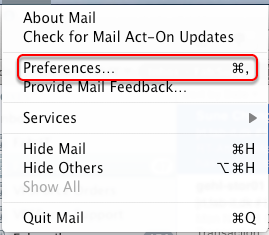
Gå til menupunktet Mail->Preferences, eller tryk CMD-,
Tilføj ny konto

Klik på
1. Accounts
2. Det lille +-tegn nedenfor listen af konti.
Udfyld kontoinformationer
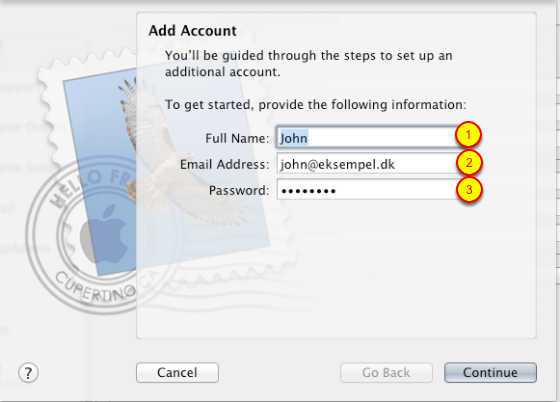
1. Indtast det fulde navn i Full Name
2. Indtast emailadressen i Email Address
3. Indtast adgangskoden i Password
Tryk derefter Continue
Indtast informationer for Indgående mailserver
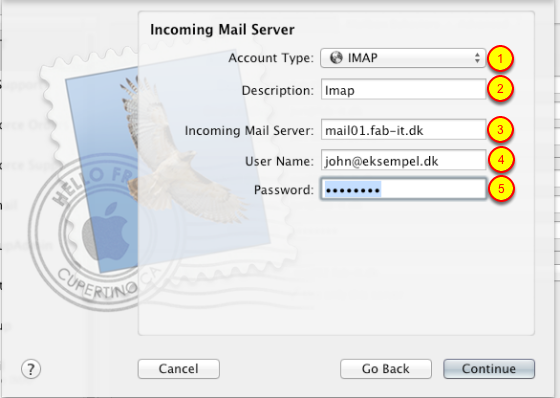
1. Vælg kontotypen IMAP i Account Type
2. Indtast en beskrivelse i Description, f.eks. IMAP
3. Indtast mail01.fab-it.dk i Incoming Mail Server
4. Indtast emailadresse i User Name
5. Indtast adgangskoden i Password
Tryk Continue
Slå SSL til på indgående server
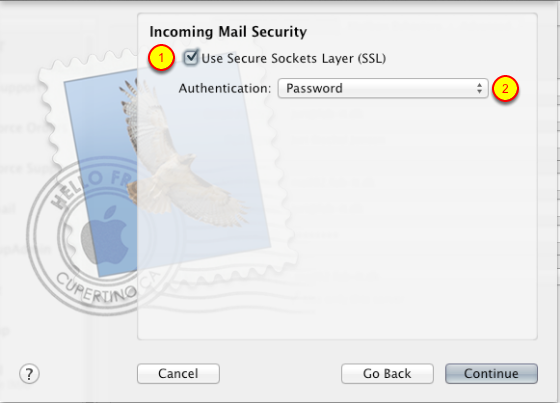
1. Sæt kryds i Use Secure Sockets Layer (SSL)
2. Vælg Password i Authentication
Tryk Continue
Indtast informationer om udgående mailserver

1. Indtast en beskrivelse i Description, f.eks. SMTP
2. Indtast mail01.fab-it.dk i Outgoing Mail Server
3. Sæt kryds i Use only this server
4. Sæt kryds i Use Authentication
5. Indtast email adresse i User Name
6. Indtast adgangskoden i Password
Tryk Continue
Slå SSL til på udgående mailserver
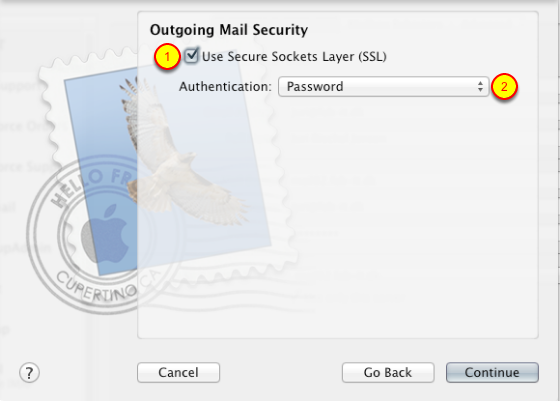
1. Sæt kryds i Use Secure Sockets Layer (SSL)
2. Vælg Password i Authentication
Tryk Continue
Godkend de indtastede informationer og opret kontoen

Sæt kryds i Take account online
Tryk Create
